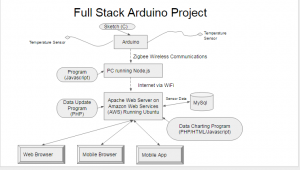Start with the End in Mind.
Goals
- Understand the nature of the temperature gradient relative to a heated building with attached enclosed space
- Notify me when there is a risk of garage stores beverages freezing (and possibly bursting)
- Notify me when data logging has stopped
- Reactivate a long dormant project
- Use Wireless Mesh Network technology(Zigbee) to transmit sensor data
- Use Node.js to Post data to the web
- Learn Google Charting Basics
- Build a full suite solution… Sensor wiring through Mobile APP integration demonstration project
- Prepare for next project, Documenting the leakage decay of NiMH batteries over time,
- Better understand data transmission in a looping environment and the impact of errors on the loop
Features:
- Measure 6 temperatures in the attached garage and immediate outside.
- Log the temperature data to a web-based database
- Graph the collected data as a line chart
- Enable the user to select which sensors to see and for what period
- Log temperatures every 10 minutes
- Enable multiple projects to be logged into the same database
- Beer Freeze Alert Email
- Show current temperatures on a mobile App
- Outside temp freezing temperature transition alert (notify when temp goes below or above freezing)
Architecture Diagram
Project WBS – High Level
Phase 1 – Arduino
- Get Zigbees transmitting data
- Wire sensor harness
- Get sensors readings working
Phase2 – Communication to PC
- Devise Data transmission packet and signaling from Arduino to Node.js
- Get Node.js reading from the serial port
- Display transmitted packet in Node
Phase 3 – Database update
- Design database
- Disassemble Arduino Packet
- Construct JSON packet
- Get HTTP post working from Node
- Write PHP to process JSON into SQL statement and insert data
Phase 4 – Rough Charting
- Learn basics of Google Charting
- Write PHP to populate Charting library data
- Add timeframe user selection in HTML/PHP
- Add sensor user selection
Phase 5 – Mobile APP
- Build Webview cross device Mobile app
- Build JSON consuming cross device Mobile App (current Temp display?)
Phase 6 – Debug/Enhance
- Look into sensor accuracy and noise
- Better install Sensors
Phase 7 – Alert
- Build an email notification when outside temperature goes above/below freezing (with hysteresis)
- Build an email notification when inside center wall temperature stays below freezing for more than 10 hours (Beer Freeze warning)
- Add a missing sample alert (sensor or internet down
Phase 8 – Document and Communicate
- Write these posts
- Outline video
- Shoot video
- Edit Video
- Post video
Phase 8 – Possible future enhancements
- Local database logging and replication to the web for higher reliability
- Add sensors to look at gradient vertically
- Add sensors to record Garage door opening./closing to better explain internal temperature shifts
- Add motion sensing for same as above and beginning security
- Add temperature inside car monitoring